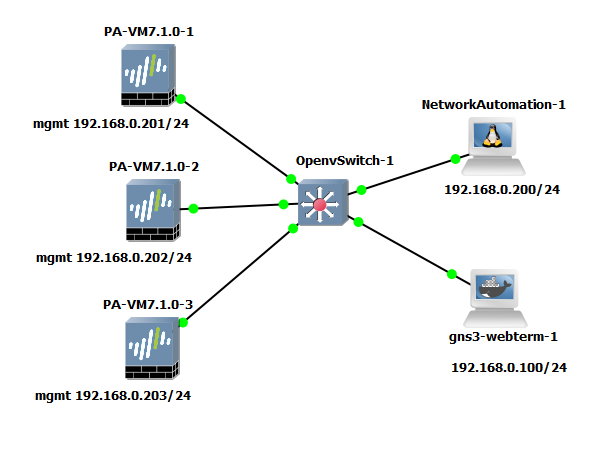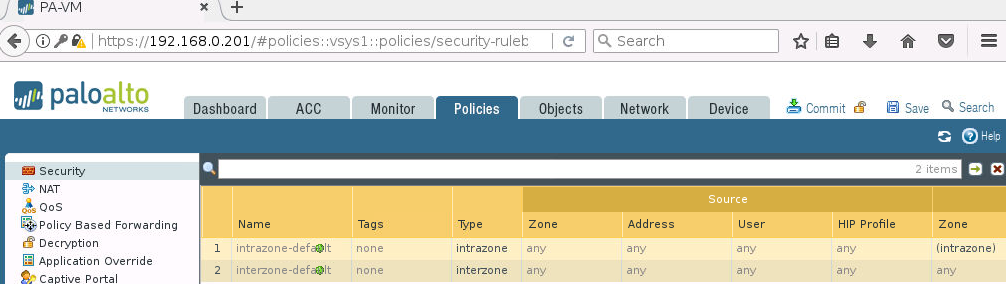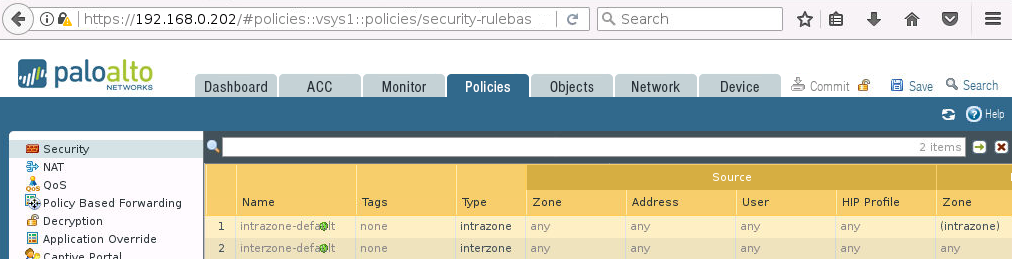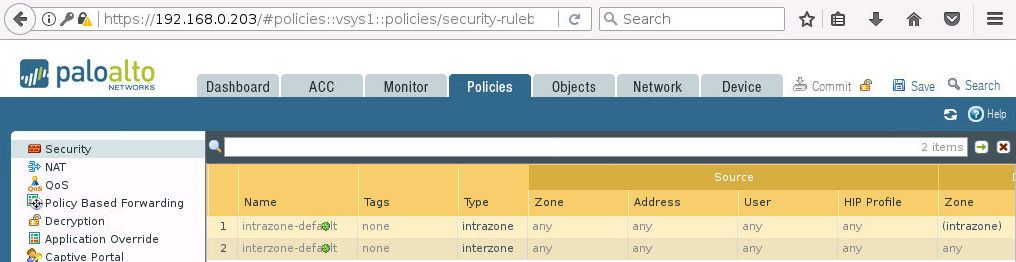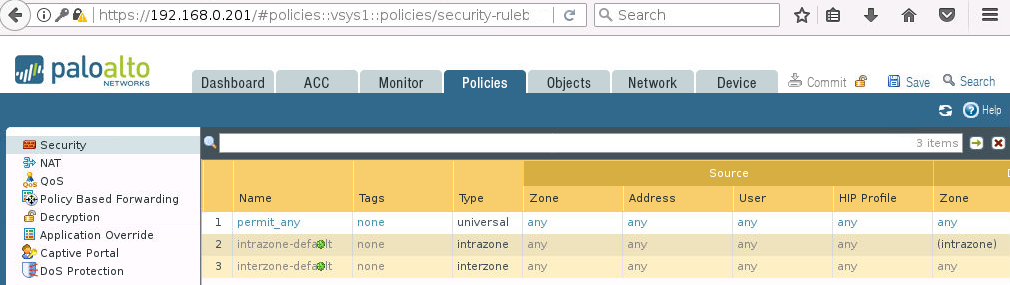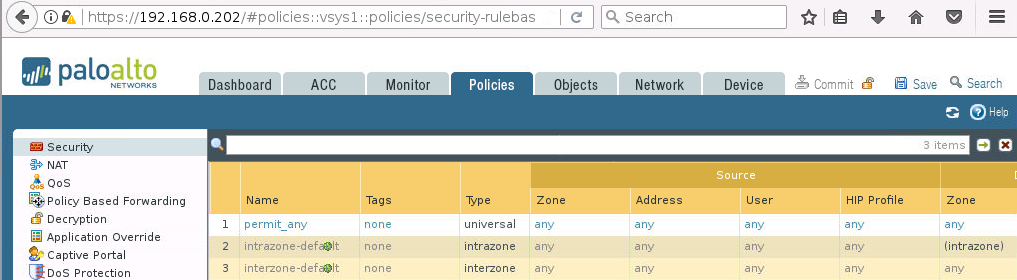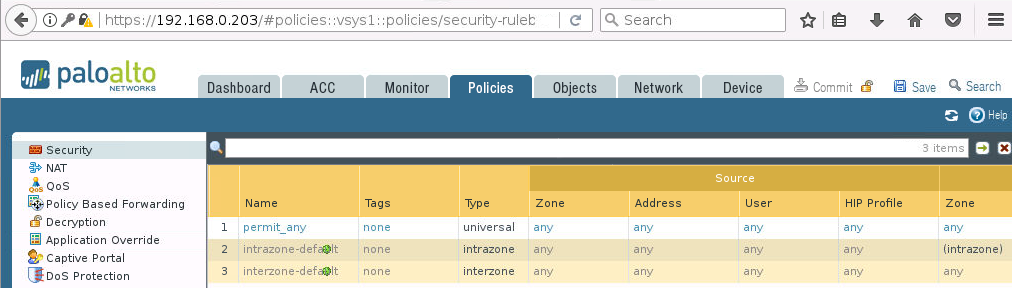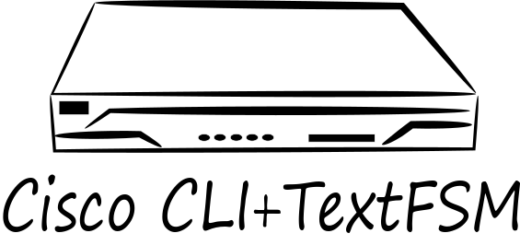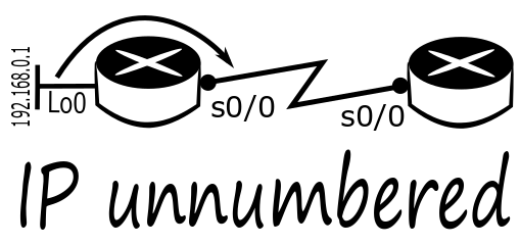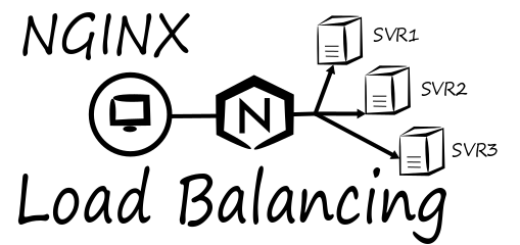Palo Alto API tworzenie reguł – Python skrypt
by admin · Marzec 19, 2018
Korzystając z API możemy na firewallach Palo Alto dodawać reguły bezpieczeństwa bez konieczności otwierania interfejsu do zarządzania i tworzenia reguł wybierając odpowiednie opcje z menu.
ŚRODOWISKO
Do celów demonstracji możliwości tworzenia reguł bezpieczeństwa przy pomocy API na urządzeniach Palo Alto posłużyłem się topologią zbudowaną w GNS3, tą samą co w tym wpisie.
TOPOLOGIA
SKRYPT
Skrypt tworzący regułę bezpieczeństwa, przenoszący ją w odpowiednie miejsce a na końcu robiący commit zmian wygląda następująco:
config_palo.py
#!/usr/bin/python
import requests, getpass, re
## list of firewalls
firewalls_ip = [
'192.168.0.201',
'192.168.0.202',
'192.168.0.203',
]
## login and password for firewall
username = raw_input("Please enter your username: ")
password = getpass.getpass("Please enter your password: ")
## generate api key
url = "https://192.168.0.201/api/?type=keygen&user={}&password={}"
response = requests.get(url.format(username,password), verify=False)
response.raise_for_status()
regex = re.compile(r'<key>(.*)<\/key>')
key = regex.findall(response.text)[0]
print ("\nYour API key is: %s\n") % (key)
rule_path = "/config/devices/entry[@name='localhost.localdomain']/vsys/entry[@name='vsys1']/rulebase/security/rules"
rule_name = "permit_any"
rule = """
<entry name="{}">
<to>
<member>any</member>
</to>
<from>
<member>any</member>
</from>
<source>
<member>any</member>
</source>
<destination>
<member>any</member>
</destination>
<source-user>
<member>any</member>
</source-user>
<category>
<member>any</member>
</category>
<application>
<member>any</member>
</application>
<service>
<member>any</member>
</service>
<hip-profiles>
<member>any</member>
</hip-profiles>
<action>deny</action>
<log-start>no</log-start>
<description>permit any any rule</description>
<disabled>no</disabled>
</entry>
"""
for ip in firewalls_ip:
print ("Adding security rule to: %s\n") % (ip)
url = "https://"+ip+"/api/?type=config&action=set&key={}&xpath={}&element={}"
response = requests.post(url.format(key,rule_path,rule.format(rule_name)), verify=False)
response.raise_for_status()
print (response.text)
print ("Moving security rule ...\n")
move = raw_input("Do you want to move security rule ? (y/n) ")
if move == "y":
rule_pos = raw_input("Insert rule name after which you want to place new rule: ")
url = "https://"+ip+"/api/?type=config&action=move&key={}&xpath={}/entry[@name='{}']&where=after&dst={}"
response = requests.get(url.format(key,rule_path,rule_name,rule_pos), verify=False)
response.raise_for_status()
print (response.text)
print ("Commiting changes ...\n")
commit = raw_input("Are you sure you want to commit ? (y/n) ")
if commit == "y":
url = "https://"+ip+"/api/?type=commit&key={}&cmd=<commit></commit>"
commit_response = requests.post(url.format(key),verify=False)
commit_response.raise_for_status()
print (response.text)
else:
print ("Commit cancelled !\n")
Cały skrypt można ściągnąć pod tym linkiem.
Opis skryptu:
- Lista IP z firewallami na których chcemy stworzyć regułę bezpieczeństwa:
firewalls_ip = [
'192.168.0.201',
'192.168.0.202',
'192.168.0.203',
]
2. Stworzenie klucza API KEY przy pomocy logowania użytkownikiem i hasłem do jednego z firewalli z listy (pod warunkiem ze na każdym FW mamy tego samego użytkownika i hasło, w innym przypadku klucz musimy generować dla każdego z FW osobno)
## login and password for firewall
username = raw_input("Please enter your username: ")
password = getpass.getpass("Please enter your password: ")
## generate api key
url = "https://192.168.0.201/api/?type=keygen&user={}&password={}"
response = requests.get(url.format(username,password), verify=False)
response.raise_for_status()
regex = re.compile(r'(.*)<\/key>')
key = regex.findall(response.text)[0]
print ("\nYour API key is: %s\n") % (key)
3. Stworzenie zmiennej o nazwie „rule” zawierającej regułę w postaci xml. Można taką regułę odczytać z pliku xml z konfiguracją. W powyższym skrypcie reguła zezwala na cały ruch z każdej strefy i każdego adresu do każdej strefy i do każdego adresu (allow any any)
rule_path = "/config/devices/entry[@name='localhost.localdomain']/vsys/entry[@name='vsys1']/rulebase/security/rules"
rule_name = "permit_any"
rule = """
<entry name="{}">
<to>
<member>any</member>
</to>
<from>
<member>any</member>
</from>
<source>
<member>any</member>
</source>
<destination>
<member>any</member>
</destination>
<source-user>
<member>any</member>
</source-user>
<category>
<member>any</member>
</category>
<application>
<member>any</member>
</application>
<service>
<member>any</member>
</service>
<hip-profiles>
<member>any</member>
</hip-profiles>
<action>deny</action>
<log-start>no</log-start>
<description>permit any any rule</description>
<disabled>no</disabled>
</entry>
"""
4. Tworzenie reguły dla każdego firewalla z listy firewalls_ip:
for ip in firewalls_ip:
print ("Adding security rule to: %s\n") % (ip)
url = "https://"+ip+"/api/?type=config&action=set&key={}&xpath={}&element={}"
response = requests.post(url.format(key,rule_path,rule.format(rule_name)), verify=False)
response.raise_for_status()
print (response.text)
5. Reguła stworzona w poprzednim punkcie jest tworzona i dodawana do konfiguracji na końcu. Zmianę miejsca reguły realizuje poniższy fragment skryptu:
print ("Moving security rule ...\n")
move = raw_input("Do you want to move security rule ? (y/n) ")
if move == "y":
rule_pos = raw_input("Insert rule name after which you want to place new rule: ")
url = "https://"+ip+"/api/?type=config&action=move&key={}&xpath={}/entry[@name='{}']&where=after&dst={}"
response = requests.get(url.format(key,rule_path,rule_name,rule_pos), verify=False)
response.raise_for_status()
print (response.text)6. Commit zmian:
print ("Commiting changes ...\n")
commit = raw_input("Are you sure you want to commit ? (y/n) ")
if commit == "y":
url = "https://"+ip+"/api/?type=commit&key={}&cmd=<commit></commit>"
commit_response = requests.post(url.format(key),verify=False)
commit_response.raise_for_status()
print (response.text)
else:
print ("Commit cancelled !\n")Sprawdźmy działanie skryptu w praktyce:
Na początek sprawdźmy jak wygląda zakładka Policies -> Security na każdym z firewalli:
Teraz uruchamiamy skrypt…
root@NetworkAutomation-1:~# ./config_palo.py Please enter your username: admin Please enter your password: /usr/local/lib/python2.7/dist-packages/urllib3/connectionpool.py:858: InsecureRequestWarning: Unverified HTTPS request is being made. Adding certificate verification is strongly advised. See: https://urllib3.readthedocs.io/en/latest/advanced-usage.html#ssl-warnings InsecureRequestWarning) Your API key is: LUFRPT14MW5xOEo1R09KVlBZNnpnemh0VHRBOWl6TGM9bXcwM3JHUGVhRlNiY0dCR0srNERUQT09 Adding security rule to: 192.168.0.201 /usr/local/lib/python2.7/dist-packages/urllib3/connectionpool.py:858: InsecureRequestWarning: Unverified HTTPS request is being made. Adding certificate verification is strongly advised. See: https://urllib3.readthedocs.io/en/latest/advanced-usage.html#ssl-warnings InsecureRequestWarning) <response status="success" code="20"><msg>command succeeded</msg></response> Moving security rule ... Do you want to move security rule ? (y/n) n Commiting changes ... Are you sure you want to commit ? (y/n) y /usr/local/lib/python2.7/dist-packages/urllib3/connectionpool.py:858: InsecureRequestWarning: Unverified HTTPS request is being made. Adding certificate verification is strongly advised. See: https://urllib3.readthedocs.io/en/latest/advanced-usage.html#ssl-warnings InsecureRequestWarning) <response status="success" code="20"><msg>command succeeded</msg></response> Adding security rule to: 192.168.0.202 /usr/local/lib/python2.7/dist-packages/urllib3/connectionpool.py:858: InsecureRequestWarning: Unverified HTTPS request is being made. Adding certificate verification is strongly advised. See: https://urllib3.readthedocs.io/en/latest/advanced-usage.html#ssl-warnings InsecureRequestWarning) <response status="success" code="20"><msg>command succeeded</msg></response> Moving security rule ... Do you want to move security rule ? (y/n) n Commiting changes ... Are you sure you want to commit ? (y/n) y /usr/local/lib/python2.7/dist-packages/urllib3/connectionpool.py:858: InsecureRequestWarning: Unverified HTTPS request is being made. Adding certificate verification is strongly advised. See: https://urllib3.readthedocs.io/en/latest/advanced-usage.html#ssl-warnings InsecureRequestWarning) <response status="success" code="20"><msg>command succeeded</msg></response> Adding security rule to: 192.168.0.203 /usr/local/lib/python2.7/dist-packages/urllib3/connectionpool.py:858: InsecureRequestWarning: Unverified HTTPS request is being made. Adding certificate verification is strongly advised. See: https://urllib3.readthedocs.io/en/latest/advanced-usage.html#ssl-warnings InsecureRequestWarning) <response status="success" code="20"><msg>command succeeded</msg></response> Moving security rule ... Do you want to move security rule ? (y/n) n Commiting changes ... Are you sure you want to commit ? (y/n) y /usr/local/lib/python2.7/dist-packages/urllib3/connectionpool.py:858: InsecureRequestWarning: Unverified HTTPS request is being made. Adding certificate verification is strongly advised. See: https://urllib3.readthedocs.io/en/latest/advanced-usage.html#ssl-warnings InsecureRequestWarning) <response status="success" code="20"><msg>command succeeded</msg></response>
Skrypt wykonał się z ostrzeżeniami, ale możemy je zignorować. Pojawiły się one, ponieważ wszystkie urządzenia posiadają domyślne certyfikaty, które nie są zaufane.
Zobaczmy teraz jak wyglądają polityki bezpieczeństwa po działaniu skryptu:
PODSUMOWANIE
Jak widać API na urządzeniach Palo Alto umożliwia w łatwy sposób tworzyć reguły bezpieczeństwa. Jest to bardzo przydatne w sytuacji, gdy musimy tą samą regułę stworzyć na wielu urządzeniach.