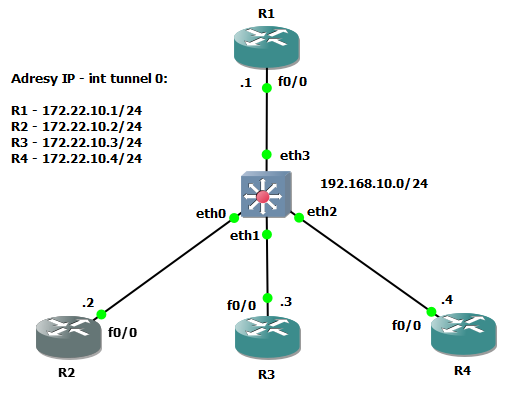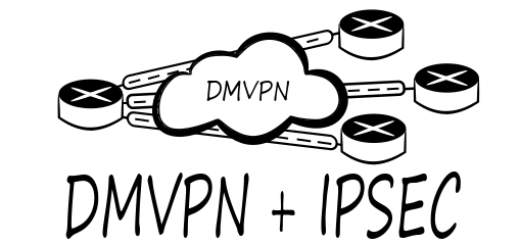DMVPN faza 1 – konfiguracja
by admin · Grudzień 18, 2017
Dynamic Multipoint VPN (DMVPN) faza 1, czyli tunele hub-and-spoke z dynamicznymi mapowaniami NHRP
Topologia
Konfiguracja
R1
hostname HUB
!
interface Tunnel0
ip address 172.22.10.1 255.255.255.0
ip nhrp network-id 123
tunnel source FastEthernet0/0
tunnel mode gre multipoint
!
interface FastEthernet0/0
ip address 192.168.10.1 255.255.255.0
!
R2
hostname SPOKE1
!
interface Tunnel0
ip address 172.22.10.2 255.255.255.0
ip nhrp map 172.22.10.1 192.168.10.1
ip nhrp network-id 123
ip nhrp nhs 172.22.10.1
tunnel source FastEthernet0/0
tunnel destination 192.168.10.1
!
interface FastEthernet0/0
ip address 192.168.10.2 255.255.255.0
!
R3
hostname SPOKE2
!
interface Tunnel0
ip address 172.22.10.3 255.255.255.0
ip nhrp map 172.22.10.1 192.168.10.1
ip nhrp network-id 123
ip nhrp nhs 172.22.10.1
tunnel source FastEthernet0/0
tunnel destination 192.168.10.1
!
interface FastEthernet0/0
ip address 192.168.10.3 255.255.255.0
!
R4
hostname SPOKE3
!
interface Tunnel0
ip address 172.22.10.4 255.255.255.0
ip nhrp map 172.22.10.1 192.168.10.1
ip nhrp network-id 123
ip nhrp nhs 172.22.10.1
tunnel source FastEthernet0/0
tunnel destination 192.168.10.1
!
interface FastEthernet0/0
ip address 192.168.10.4 255.255.255.0
!
Przydatne komendy
- show dmvpn
- show ip nhrp
HUB (R1)
HUB#show dmvpn
Legend: Attrb --> S - Static, D - Dynamic, I - Incomplete
N - NATed, L - Local, X - No Socket
# Ent --> Number of NHRP entries with same NBMA peer
NHS Status: E --> Expecting Replies, R --> Responding, W --> Waiting
UpDn Time --> Up or Down Time for a Tunnel
==========================================================================
Interface: Tunnel0, IPv4 NHRP Details
Type:Hub, NHRP Peers:3,
# Ent Peer NBMA Addr Peer Tunnel Add State UpDn Tm Attrb
----- --------------- --------------- ----- -------- -----
1 192.168.10.2 172.22.10.2 UP 01:36:59 D
1 192.168.10.3 172.22.10.3 UP 01:36:59 D
1 192.168.10.4 172.22.10.4 UP 01:36:59 D
HUB#show ip nhrp
172.22.10.2/32 via 172.22.10.2
Tunnel0 created 01:37:43, expire 01:42:15
Type: dynamic, Flags: unique registered used
NBMA address: 192.168.10.2
172.22.10.3/32 via 172.22.10.3
Tunnel0 created 01:37:44, expire 01:42:15
Type: dynamic, Flags: unique registered used
NBMA address: 192.168.10.3
172.22.10.4/32 via 172.22.10.4
Tunnel0 created 01:37:44, expire 01:42:15
Type: dynamic, Flags: unique registered used
NBMA address: 192.168.10.4
SPOKE1 (R2)
SPOKE1#show dmvpn
Legend: Attrb --> S - Static, D - Dynamic, I - Incomplete
N - NATed, L - Local, X - No Socket
# Ent --> Number of NHRP entries with same NBMA peer
NHS Status: E --> Expecting Replies, R --> Responding, W --> Waiting
UpDn Time --> Up or Down Time for a Tunnel
==========================================================================
Interface: Tunnel0, IPv4 NHRP Details
Type:Spoke, NHRP Peers:1,
# Ent Peer NBMA Addr Peer Tunnel Add State UpDn Tm Attrb
----- --------------- --------------- ----- -------- -----
1 192.168.10.1 172.22.10.1 UP 01:39:36 S
SPOKE1#show ip nhrp
172.22.10.1/32 via 172.22.10.1
Tunnel0 created 01:40:09, never expire
Type: static, Flags:
NBMA address: 192.168.10.1
SPOKE2 (R3)
SPOKE2#show dmvpn
Legend: Attrb --> S - Static, D - Dynamic, I - Incomplete
N - NATed, L - Local, X - No Socket
# Ent --> Number of NHRP entries with same NBMA peer
NHS Status: E --> Expecting Replies, R --> Responding, W --> Waiting
UpDn Time --> Up or Down Time for a Tunnel
==========================================================================
Interface: Tunnel0, IPv4 NHRP Details
Type:Spoke, NHRP Peers:1,
# Ent Peer NBMA Addr Peer Tunnel Add State UpDn Tm Attrb
----- --------------- --------------- ----- -------- -----
1 192.168.10.1 172.22.10.1 UP 01:40:38 S
SPOKE2#show ip nhrp
172.22.10.1/32 via 172.22.10.1
Tunnel0 created 01:41:17, never expire
Type: static, Flags:
NBMA address: 192.168.10.1
SPOKE3 (R4)
SPOKE3#show dmvpn
Legend: Attrb --> S - Static, D - Dynamic, I - Incomplete
N - NATed, L - Local, X - No Socket
# Ent --> Number of NHRP entries with same NBMA peer
NHS Status: E --> Expecting Replies, R --> Responding, W --> Waiting
UpDn Time --> Up or Down Time for a Tunnel
==========================================================================
Interface: Tunnel0, IPv4 NHRP Details
Type:Spoke, NHRP Peers:1,
# Ent Peer NBMA Addr Peer Tunnel Add State UpDn Tm Attrb
----- --------------- --------------- ----- -------- -----
1 192.168.10.1 172.22.10.1 UP 01:41:40 S
SPOKE3#show ip nhrp
172.22.10.1/32 via 172.22.10.1
Tunnel0 created 01:42:22, never expire
Type: static, Flags:
NBMA address: 192.168.10.1
WERYFIKACJA
traceroute SPOKE1 -> SPOKE2
SPOKE1#traceroute 172.22.10.3
Type escape sequence to abort.
Tracing the route to 172.22.10.3
VRF info: (vrf in name/id, vrf out name/id)
1 172.22.10.1 20 msec 8 msec 12 msec
2 172.22.10.3 32 msec 20 msec 24 msec
traceroute SPOKE1 -> SPOKE3
SPOKE1#traceroute 172.22.10.4
Type escape sequence to abort.
Tracing the route to 172.22.10.4
VRF info: (vrf in name/id, vrf out name/id)
1 172.22.10.1 16 msec 8 msec 8 msec
2 172.22.10.4 20 msec 20 msec 24 msec
traceroute SPOKE2 -> SPOKE3
SPOKE2#traceroute 172.22.10.4
Type escape sequence to abort.
Tracing the route to 172.22.10.4
VRF info: (vrf in name/id, vrf out name/id)
1 172.22.10.1 20 msec 20 msec 12 msec
2 172.22.10.4 20 msec 20 msec 32 msec
Jak widać ruch między oddziałami typu SPOKE (172.22.10.2,172.22.10.3,172.22.10.4) odbywa się przez HUB (172.22.10.1). Wyjaśnienie działania DMVPN oraz więcej informacji na temat pozostałych faz DMVPN w następnych wpisach.
Share